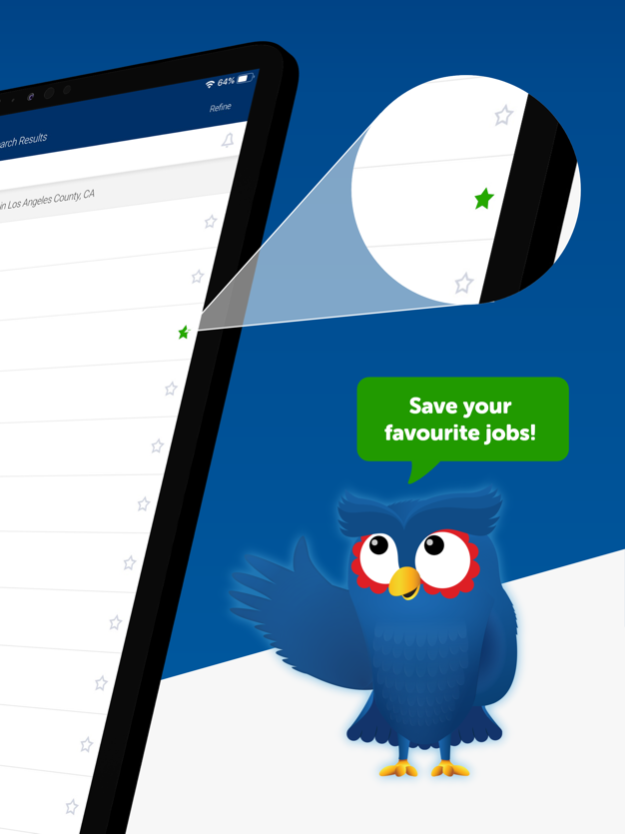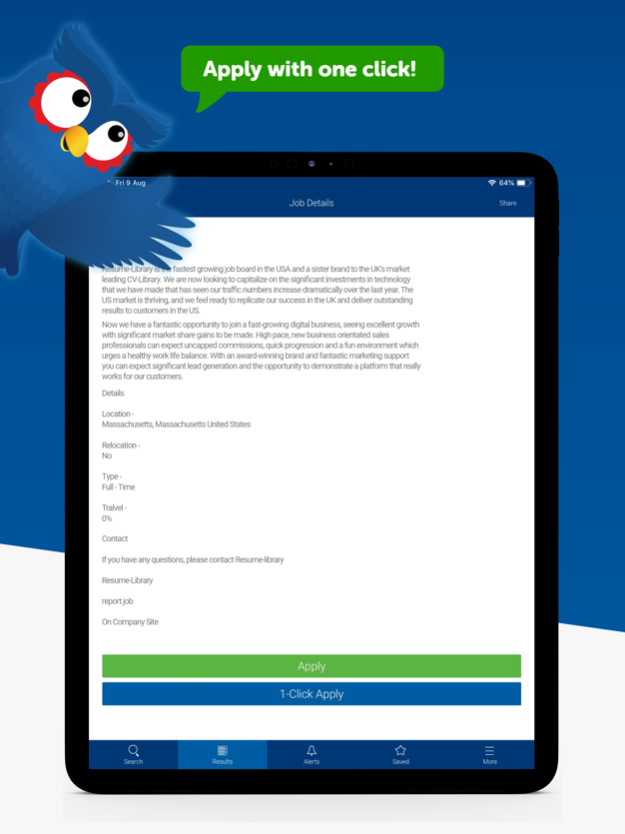Resume-Library 1.8.2
Continue to app
Free Version
Publisher Description
Search & Apply to 1000s of jobs on the go with Resume-Library.
Finding a job has never been easier. With the Resume-Library app you can apply to jobs instantly using our 1-Click Apply process. Don't waste time searching for jobs, set-up targeted job-alerts and get the right jobs straight to your inbox.
With our comprehensive job search and extensive resource center, you're sure to be hired in no time! With Resume-Library you will have access to the following features:
- A fast and easy job search
- 1000s of jobs added daily
- Search jobs in your current location with one tap
- Search using criteria including job title, salary, contract type and much more.
- View recent job searches
- Securely store your resume to make it faster to apply for jobs
- Save a cover letter that you can customize to each job advert
- Save jobs to apply to later
- Set-up job alerts for when new jobs are posted that match your requirements
- Apply to jobs with 1-click apply or on the employer’s website
Resume-Library.com is the fastest growing job site in the USA. Find your dream job today!
Sep 23, 2019
Version 1.8.2
This update includes performance improvements and bug fixes to make your job search as smooth as possible
About Resume-Library
Resume-Library is a free app for iOS published in the Office Suites & Tools list of apps, part of Business.
The company that develops Resume-Library is Resume Library Ltd. The latest version released by its developer is 1.8.2.
To install Resume-Library on your iOS device, just click the green Continue To App button above to start the installation process. The app is listed on our website since 2019-09-23 and was downloaded 0 times. We have already checked if the download link is safe, however for your own protection we recommend that you scan the downloaded app with your antivirus. Your antivirus may detect the Resume-Library as malware if the download link is broken.
How to install Resume-Library on your iOS device:
- Click on the Continue To App button on our website. This will redirect you to the App Store.
- Once the Resume-Library is shown in the iTunes listing of your iOS device, you can start its download and installation. Tap on the GET button to the right of the app to start downloading it.
- If you are not logged-in the iOS appstore app, you'll be prompted for your your Apple ID and/or password.
- After Resume-Library is downloaded, you'll see an INSTALL button to the right. Tap on it to start the actual installation of the iOS app.
- Once installation is finished you can tap on the OPEN button to start it. Its icon will also be added to your device home screen.